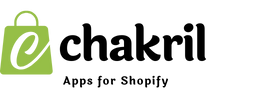SEO Checklist for New Shopify Store Launches: Don’t Miss These Critical Steps!

Launching your new Shopify store is an incredible milestone! You've poured your heart into your products and design. Now, let's make sure the right customers can actually find you. That's where Search Engine Optimization (SEO) comes in, and believe me, getting it right from the start is a game-changer for new e-commerce ventures. This guide serves as your comprehensive SEO checklist for new website launches.
Think of this checklist as your trusted co-pilot for navigating the often-confusing world of SEO for new Shopify stores. We'll walk through the essential steps – before, during, and after your launch – to ensure your beautiful new store doesn't become a hidden gem, but a beacon for your ideal customers. This is your ultimate new website SEO checklist, designed to help you rank and sell, and it's the kind of SEO new website checklist every merchant needs.
Phase 1: Pre-Launch SEO Foundation – Building Your Launchpad
Before you even think about hitting that "launch" button, there are some foundational pieces you need to put in place. Getting these right sets the stage for everything else. This initial phase is a critical part of any effective seo checklist for new websites.
1. Dive Deep into Keyword Research: Speak Your Customer's Language
This is non-negotiable. You need to uncover the exact words and phrases your potential customers are typing into Google when they're looking for products like yours. It's about understanding their intent.
- Get brainstorming: List terms related to your products and brand. Crucially, think like a customer – what search queries would you use?
- Use the right tools: Google Keyword Planner is a great free starting point. For more depth, consider tools like Ahrefs, SEMrush, or Ubersuggest to find keywords, their search volumes, and how hard they might be to rank for.
- Check out the competition: See what keywords are working for other successful stores in your niche. This can unlock many opportunities.
- Categorize your findings: Aim for a mix:
- Product Keywords: Specifics like "organic cotton baby onesie."
- Category Keywords: Broader terms like "baby clothing."
- Long-Tail Keywords: Longer, more specific phrases like "best eco-friendly yoga mat for beginners," which often convert well.
- Informational Keywords: For future blog content, like "how to choose a non-toxic crib mattress."
2. Analyze Your Competitors: Learn from the Landscape
You're not alone in your market. Understanding what your competitors are doing SEO-wise can highlight opportunities for you.
- Identify your top 3-5 direct competitors.
- Look at their site structure, the keywords they target in their titles and content, their blog strategy, and who's linking to them. This isn't about copying, but about identifying gaps and areas where you can do better.
3. Nail Your Basic Shopify Store Settings
These might seem small, but they matter for SEO and user trust. Getting these right is fundamental to your new site SEO checklist.
- Get a custom domain: Move away from
yourstore.myshopify.com. A branded domain likewww.yourbrand.comis professional and essential for SEO. - Activate SSL (HTTPS): Shopify provides this free. Ensure your store URL starts with
https://. It's a security signal and a Google ranking factor. - Set your timezone and currency correctly. This impacts analytics and customer experience.
- Password Page: Keep your store password-protected while building. Only remove the password when you're ready for Google to start seeing your site, or just before launch.
4. Integrate Google Analytics (GA4): Your Performance Dashboard
You can't improve what you don't measure. Google Analytics is your window into how visitors find your store and what they do once they arrive. Every seo checklist for a new website should emphasize this.
- Set up a Google Analytics 4 (GA4) property.
- Connect it to your Shopify store. Shopify's native integration or the Google & YouTube app makes this straightforward. This lets you track traffic, user behavior, and those all-important sales.
5. Connect to Google Search Console (GSC): Your Direct Line to Google
Think of GSC as your website's health monitor from Google's perspective. It's essential for any new website SEO checklist.
- Add and verify your Shopify store in GSC. This allows you to submit sitemaps, see how Google is indexing your site, identify technical issues, and understand the search queries bringing people to your store.
Phase 2: Mastering Your On-Site SEO Checklist for New Websites – Optimizing Your Store Itself
Now let's talk about optimizing the actual pages of your store. Every new page you create, from product listings to blog posts, deserves this attention. This is the core of your on-site seo checklist for new websites, and it's a vital component of any seo checklist for new e-commerce sites.
6. Craft a Logical Site Structure & Intuitive Navigation
A well-organized store makes it easy for customers to find what they want and for search engines to crawl and understand your offerings.
- Plan a clear hierarchy: Typically, Homepage > Collection Pages > Product Pages. Keep it simple.
- Use clear navigation menus: Label your links with terms your customers understand.
- Implement breadcrumbs: These nifty navigation aids (e.g., Home > Men's Shoes > Running Shoes) help users orient themselves and are good for SEO. Many Shopify themes offer this.
7. Optimize Your Homepage: Your Digital Welcome Mat
Your homepage is your store's main entrance. It needs to make a great first impression and clearly communicate what you're all about.
- Write a compelling Title Tag: Keep it under 60 characters and include your brand name and a primary keyword.
- Craft an engaging Meta Description: Under 160 characters, this is your ad in the search results – make it click-worthy!
- Use a strong H1 Tag: This is usually your main headline, clearly stating your core offering.
- Showcase key collections or products and have clear calls-to-action (CTAs) like "Shop Now" or "Explore Our Best Sellers."
8. Power Up Your Collection (Category) Pages
Collection pages are vital for organizing products and targeting broader keywords that drive qualified traffic. Optimizing these pages effectively is key.
- Give each collection unique Titles and Meta Descriptions, optimized with relevant keywords.
- Ensure the collection name is the H1 tag.
- Add some unique introductory content (a short paragraph or two) at the top of each collection page. This gives search engines more context than just a grid of products and can significantly help you rank.
- For merchants looking to specifically enhance the SEO of these crucial pages, tools designed for collection optimization can be very beneficial. An app like Rank Collections, for example, focuses on helping you improve the search performance of your Shopify collection pages, potentially saving you time and effort in the optimization process.
9. Perfect Your Product Page SEO: The Conversion Hotspot for Each Net New Page
This is where sales happen! Each product page is an opportunity to rank for highly specific terms. Think of this as applying an seo checklist for net new page optimization every time you add a product. This is a non-negotiable for your seo checklist for new e-commerce sites.
- Create unique, keyword-rich product titles.
- Write detailed, persuasive product descriptions. Don't just copy-paste from suppliers. Highlight benefits, use your keywords naturally, and aim for substance (300+ words is a good target).
- Use high-quality product images from multiple angles.
- Crucially, write descriptive Alt Text for every image. Tell search engines (and visually impaired users) what the image is about, using keywords naturally (e.g., "side-view-blue-suede-mens-loafer" not "IMG_7890.jpg").
- Enable and encourage customer reviews. They build trust and add fresh, relevant content.
10. Keep URLs (Handles) Clean and Descriptive
Shopify calls these "handles." Short, keyword-rich URLs are better for users and search engines.
- Customize them to be concise and include your primary keyword for that page. Use hyphens to separate words (e.g.,
/collections/womens-summer-dresses).
11. Strategically Use Meta Titles & Meta Descriptions Everywhere
We touched on this for the homepage, but every important page (products, collections, blog posts, standard pages) needs a unique, optimized meta title (under 60 characters) and meta description (under 160 characters). This is your snippet in the search results – make it count! Shopify lets you edit this in the "Search engine listing preview" section for each item.
12. Use Header Tags (H1-H6) Wisely to Structure Content
Header tags create a hierarchy on your page, improving readability and helping search engines understand your content's structure.
- One H1 tag per page: This is your main page title (Shopify themes usually handle this).
- Use H2s for main subheadings, H3s for points under those, and so on. Incorporate keywords naturally within them.
13. Optimize Your Images: For Speed and Visibility
Large images are a primary cause of slow websites, which kills conversions and SEO.
- Compress your images before uploading using tools like TinyPNG or Shopify apps designed for image optimization.
- Choose the right file format (JPEG for photos, PNG for graphics where transparency is needed). Consider WebP for its superior compression.
- Name your image files descriptively before uploading (e.g.,
black-leather-crossbody-bag.jpg). - Always add that alt text! (Yes, it's that important).
14. Weave a Web of Internal Links
Internal links connect different pages on your site. They help search engines discover all your content, spread ranking power, and guide users to related products or information.
- Link from collection page descriptions to standout products.
- Connect blog posts to relevant products or collections.
- Suggest related products on your product pages.
- Use descriptive anchor text (the clickable words) like "discover our organic cotton t-shirts" rather than just "click here."
Phase 3: Technical SEO Essentials – The Engine Room of Your Store
Technical SEO can sound daunting, but Shopify handles a lot for you. Still, there are key areas to be aware of and check for any solid seo checklist for new website.
15. Ensure Mobile-Friendliness: A Must for Modern E-commerce
A massive chunk of online shopping happens on mobile. Google also uses mobile-first indexing, so your mobile site is paramount.
- Choose a responsive Shopify theme. Most modern themes are, meaning they adapt to all screen sizes.
- Test it! Ensure buttons are easy to tap and text is readable on small screens.
16. Prioritize Site Speed: Don't Keep Customers Waiting
Slow site = lost sales. It's that simple.
- Choose a fast theme.
- Optimize those images! (See point 13 – it's crucial for speed).
- Be mindful of apps. Too many apps can slow your store down. Regularly review what you have installed and remove anything unnecessary.
- Test your speed with Google PageSpeed Insights and work on its recommendations.
17. Submit Your XML Sitemap to Google
An XML sitemap is a roadmap of your site for search engines.
- Shopify automatically generates one for you (usually at
yourdomain.com/sitemap.xml). - Submit this URL to Google Search Console so Google can easily find and index all your important pages.
18. Understand Your Robots.txt File
This file tells search engine crawlers which parts of your site not to access.
- Shopify creates a default
robots.txtthat's usually fine for new stores (it blocks access to things like cart and admin pages, which is correct). Just be aware it exists and ensure it's not accidentally blocking important content.
19. Leverage Canonical Tags for Duplicate Content
Duplicate content can be an issue in e-commerce (e.g., product variants, filtered views). Canonical tags tell search engines which version of a page is the "main" one.
- Shopify generally does a good job with these automatically. It's worth a quick check on a few product pages (view page source, search for "canonical") to ensure they point to the correct primary URL.
20. Use Structured Data (Schema Markup) for Richer Search Results
Schema markup is code that gives search engines detailed information about your pages. This can lead to "rich snippets" in search results – like product ratings, price, and availability appearing right there.
- Many Shopify themes include basic Product schema.
- You can enhance this with Shopify apps (like Schema App, Smart SEO) or, if you're comfortable with code, by editing theme files. Focus on Product, Organization, and perhaps FAQ schema.
- Test your implementation with Google's Rich Results Test.
21. Hunt Down and Fix Broken Links (404 Errors)
Broken links are dead ends for users and search engines.
- Use Google Search Console or other online tools to find any "404 Not Found" errors.
- If you change a URL, use a 301 redirect to send users and search engines to the new one.
- Customize your Shopify 404 page to guide lost visitors back to useful parts of your store.
Phase 4: Post-Launch SEO – The Ongoing Journey for Your New Website
SEO isn't a one-time setup; it's an ongoing process. This seo new website checklist doesn't end at launch day.
22. Embrace Content Marketing with a Blog
A blog is fantastic for attracting customers through informational searches ("how to style a linen shirt," "benefits of organic skincare") and building authority.
- Create valuable content that helps your target audience and is optimized for search.
- Naturally weave in keywords and link to relevant products or collections.
- To further enhance your blog's SEO performance and ensure each post is primed for search engines, you might explore dedicated tools. For instance, an app like StoreBlog - Boost Your Store SEO can help streamline blog optimization efforts, making it easier to manage and improve your content's visibility.
23. Build Quality Backlinks (Off-Page SEO)
Backlinks are links from other websites to yours, acting as votes of confidence that boost your authority.
- Focus on quality over quantity. Think guest posts on relevant blogs, collaborations, or creating truly share-worthy content.
- Avoid spammy tactics; they'll do more harm than good.
24. Keep a Close Eye on Your SEO Performance
Regularly check your progress. A key part of any new site SEO checklist is monitoring.
- Use Google Analytics to monitor organic traffic, user behavior, and sales from search.
- Dive into Google Search Console for insights on search queries, clicks, impressions, and any site issues.
25. Actively Seek and Manage Customer Reviews
Reviews are incredibly powerful for building trust, providing social proof, and even helping with SEO (fresh content, potential for star ratings in search).
- Use Shopify's review features or apps like Loox or Judge.me.
- Encourage happy customers to share their experiences.
26. Use Shopify SEO Apps Wisely
The Shopify App Store has many tools that can help with tasks like image optimization, schema, advanced SEO audits, or even specific page-type optimizations. For instance, apps like StoreBlog - Boost Your Store SEO can assist with your content marketing efforts, while tools such as Rank Collections can help you fine-tune your collection pages for better search visibility.
- When exploring options, choose reputable apps with good reviews and only install what you truly need to avoid slowing down your store. The goal is to enhance your SEO, not to overload your site with unnecessary scripts.
27. Consider International SEO If You Sell Globally
If you target customers in multiple countries or languages:
- Use Shopify Markets to manage different languages and currencies.
- Ensure
hreflangtags are correctly implemented to guide Google on which version of a page to show.
Your Shopify SEO Journey Starts Now: A Final Word on This SEO Checklist for New Website Launches
This SEO checklist for new website launches is your comprehensive guide to starting strong. By thoughtfully working through these steps, you're not just launching a Shopify store; you're building a business designed to be found. This is more than just an seo checklist for a new website; it's a foundational strategy.
Remember, SEO results take time and consistent effort. Be patient, keep learning, and adapt. The work you put in now, guided by this seo checklist for new websites, will pay dividends in organic traffic and sales for years to come. You've got this!